Как автоматически связать цвет ячейки с другим в Excel?
Знаете ли вы, используя Microsoft Excel, как автоматически связать цвет ячейки с другим? Эта статья покажет вам, как этого добиться.
Автоматически связывать цвет ячейки с другим с помощью кода VBA
Автоматически связывать цвет ячейки с другим с помощью кода VBA
Предположим, вы хотите связать цвет заливки ячейки A1 с C1, при изменении цвета заливки A1 цвет C1 автоматически изменится на тот же. Пожалуйста, сделайте следующее.

1. Щелкните правой кнопкой мыши вкладку листа, в которой необходимо связать цвет ячейки с другим цветом, а затем щелкните Просмотреть код из контекстного меню.
2. В дебюте Microsoft Visual Basic для приложений окна, скопируйте и вставьте приведенный ниже код VBA в Code окно.
Код VBA: автоматическая привязка цвета ячейки к другому в Excel
Private Sub Worksheet_SelectionChange(ByVal Target As Range)
Me.Range("C1").Interior.Color = Me.Range("A1").Interior.Color
End SubВнимание: вы можете изменить ссылку на ячейки в коде по своему усмотрению.
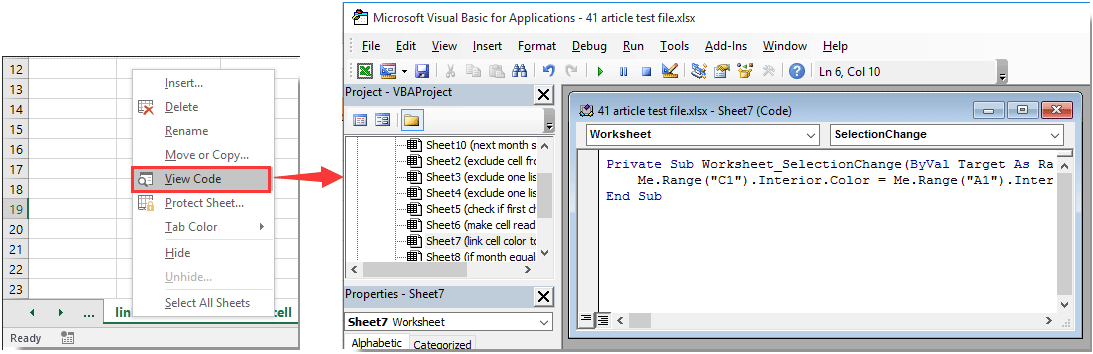
3. Продолжайте нажимать другой + Q ключи одновременно, чтобы закрыть Microsoft Visual Basic для приложений окно.
С этого момента при изменении цвета заливки ячейки A1 цвет заливки ячейки C1 будет автоматически изменен на тот же цвет.
Лучшие инструменты для офисной работы
Улучшите свои навыки работы с Excel с помощью Kutools for Excel и почувствуйте эффективность, как никогда раньше. Kutools for Excel предлагает более 300 расширенных функций для повышения производительности и экономии времени. Нажмите здесь, чтобы получить функцию, которая вам нужна больше всего...

Вкладка Office: интерфейс с вкладками в Office и упрощение работы
- Включение редактирования и чтения с вкладками в Word, Excel, PowerPoint, Издатель, доступ, Visio и проект.
- Открывайте и создавайте несколько документов на новых вкладках одного окна, а не в новых окнах.
- Повышает вашу продуктивность на 50% и сокращает количество щелчков мышью на сотни каждый день!
