Как импортировать дни рождения из Excel в календарь Outlook?
Если у вас есть длинный список информации о днях рождения в таблице, и вы хотите импортировать эти дни рождения в календарь Outlook как события, как можно выполнить эту задачу с помощью быстрых методов?
Импорт дней рождения из Excel в календарь Outlook с помощью кода VBA
Обычно нет прямого способа импорта дней рождения в календарь Outlook. Здесь я создам код VBA для решения этой проблемы. Пожалуйста, следуйте указанным ниже шагам:
1. Откройте рабочий лист, содержащий дни рождения, которые вы хотите импортировать в Outlook, а затем нажмите и удерживайте клавиши ALT + F11, чтобы открыть окно Microsoft Visual Basic for Applications.
2. Нажмите Вставить > Модуль и вставьте следующий код в окно Модуля.
Код VBA: Импорт дней рождения в календарь Outlook
Sub ImportBirthdaysToCalendar()
'Updateby ExtendOffice
Dim xWs As Excel.Worksheet
Dim xRng As Range
Dim xOlApp As Outlook.Application
Dim xCalendarFld As Outlook.Folder
Dim xAppointmentItem As Outlook.AppointmentItem
Dim xRecurrencePattern As Outlook.RecurrencePattern
Dim xRow As Integer
On Error Resume Next
Set xWs = ThisWorkbook.ActiveSheet
Set xRng = Application.InputBox("Please select the data range (only two columns):", "Kutools for Excel", , , , , , 8)
If xRng Is Nothing Then Exit Sub
If xRng.Columns.Count <> 2 Then
MsgBox "You can only select two columns", vbOKOnly + vbCritical, "Kutools for Excel"
Exit Sub
End If
Set xOlApp = CreateObject("Outlook.Application")
Set xCalendarFld = xOlApp.Session.GetDefaultFolder(olFolderCalendar)
For xRow = 1 To xRng.Rows.Count
Set xAppointmentItem = xCalendarFld.Items.Add("IPM.Appointment")
With xAppointmentItem
.Subject = xRng.Cells(xRow, 1) & Chr(39) & "s Birthday"
.AllDayEvent = True
.Start = xRng.Cells(xRow, 2)
Set xRecurrencePattern = .GetRecurrencePattern
xRecurrencePattern.RecurrenceType = olRecursYearly
.Save
End With
Next
Set xWs = Nothing
Set xCalendarFld = Nothing
Set xOlApp = Nothing
End Sub
3. Все еще находясь в окне Microsoft Visual Basic for Applications, нажмите Инструменты > Ссылки. В открывшемся диалоговом окне Ссылки – VBAProject установите флажок напротив опции Библиотека объектов Microsoft Outlook 16.0 в списке доступных ссылок, см. скриншот:

4. Затем нажмите кнопку ОК, чтобы закрыть это диалоговое окно. Теперь нажмите клавишу F5, чтобы запустить этот код, и появится всплывающее окно с запросом. Пожалуйста, выберите столбцы с именами и днями рождения, см. скриншот:
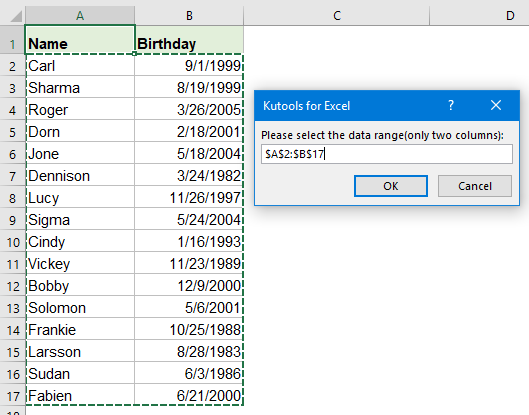
5. После этого нажмите кнопку ОК, и дни рождения будут немедленно импортированы в календарь Outlook. Вы можете запустить Outlook, чтобы просмотреть результат, см. скриншот:
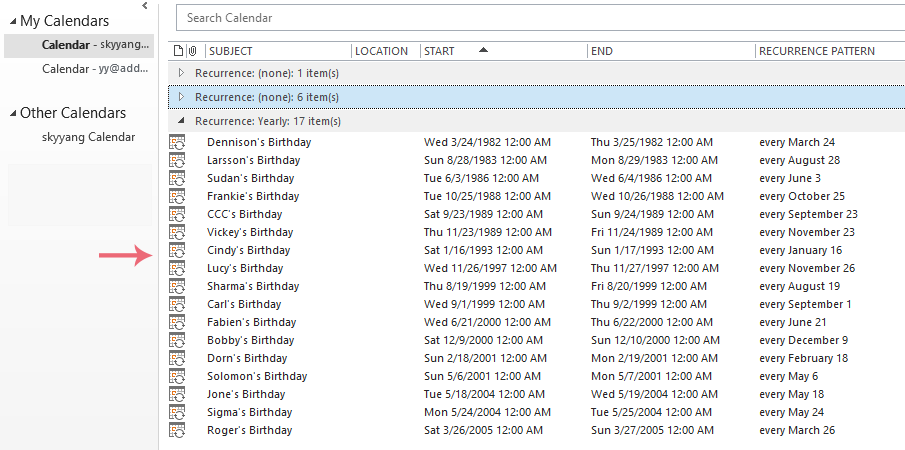
AI Mail Assistant в Outlook: Умные ответы, четкое общение (волшебство в один клик!) БЕСПЛАТНО
Оптимизируйте свои ежедневные задачи в Outlook с помощью AI Mail Assistant от Kutools для Outlook. Этот мощный инструмент изучает ваши прошлые письма, чтобы предлагать умные и точные ответы, оптимизировать содержание ваших писем и помогать легко создавать и редактировать сообщения.

Эта функция поддерживает:
- Умные ответы: Получайте ответы, созданные на основе ваших предыдущих разговоров — персонализированные, точные и готовые к отправке.
- Улучшенное содержание: Автоматически улучшайте текст ваших писем для большей ясности и воздействия.
- Простое составление: Просто укажите ключевые слова, и пусть ИИ сделает остальную работу, предлагая несколько стилей написания.
- Интеллектуальные расширения: Расширяйте свои мысли с помощью контекстно-зависимых предложений.
- Суммаризация: Мгновенно получайте краткие обзоры длинных писем.
- Глобальный охват: Легко переводите ваши письма на любой язык.
Эта функция поддерживает:
- Умные ответы на письма
- Оптимизированное содержание
- Черновики на основе ключевых слов
- Интеллектуальное расширение содержания
- Краткое изложение писем
- Перевод на несколько языков
Лучше всего то, что эта функция будет полностью бесплатной навсегда! Не ждите — скачайте AI Mail Assistant прямо сейчас и наслаждайтесь
Лучшие инструменты для повышения продуктивности работы с Office
Срочные новости: бесплатная версия Kutools для Outlook уже доступна!
Оцените обновленный Kutools для Outlook с более чем100 невероятными функциями! Нажмите, чтобы скачать прямо сейчас!
📧 Автоматизация Email: Автоответчик (Доступно для POP и IMAP) / Запланировать отправку писем / Авто Копия/Скрытая копия по правилам при отправке писем / Автоматическое перенаправление (Расширенное правило) / Автоматически добавить приветствие / Авторазделение Email с несколькими получателями на отдельные письма ...
📨 Управление Email: Отозвать письмо / Блокировать вредоносные письма по теме и другим критериям / Удалить дубликаты / Расширенный Поиск / Организовать папки ...
📁 Вложения Pro: Пакетное сохранение / Пакетное открепление / Пакетное сжатие / Автосохранение / Автоматическое отсоединение / Автоматическое сжатие ...
🌟 Волшебство интерфейса: 😊Больше красивых и стильных эмодзи / Напоминание при поступлении важных писем / Свернуть Outlook вместо закрытия ...
👍 Удобные функции одним кликом: Ответить всем с вложениями / Антифишинговая Email / 🕘Показать часовой пояс отправителя ...
👩🏼🤝👩🏻 Контакты и Календарь: Пакетное добавление контактов из выбранных Email / Разделить группу контактов на отдельные / Удалить напоминание о дне рождения ...
Используйте Kutools на вашем языке – поддерживаются Английский, Испанский, Немецкий, Французский, Китайский и более40 других!


🚀 Скачайте все дополнения Office одним кликом
Рекомендуем: Kutools для Office (5-в-1)
Скачайте сразу пять установщиков одним кликом — Kutools для Excel, Outlook, Word, PowerPoint и Office Tab Pro. Нажмите, чтобы скачать прямо сейчас!
- ✅ Все просто: скачайте все пять установочных пакетов одним действием.
- 🚀 Готово для любой задачи Office: Установите нужные дополнения тогда, когда они вам понадобятся.
- 🧰 Включено: Kutools для Excel / Kutools для Outlook / Kutools для Word / Office Tab Pro / Kutools для PowerPoint