Как отклонить все будущие встречи с повторяющимися событиями в Outlook?
Предположим, вы создали или приняли встречу с повторяющимися событиями в вашем Outlook. Как можно отклонить все будущие события этой встречи, которые вам больше не нужны, начиная с определенной даты? Вы можете следовать методу, описанному в этой статье, чтобы легко выполнить эту задачу.
Отклонение всех будущих встреч или событий с повторяющимися датами в Outlook
Отклонение всех будущих встреч или событий с повторяющимися датами в Outlook
Выполните следующие действия, чтобы отклонить все будущие встречи или события с повторяющимися датами в Outlook.
1. Откройте календарь, дважды щелкните, чтобы открыть встречу, которую хотите отклонить, и в диалоговом окне Открытие элементов с повторением выберите опцию Всю серию, затем нажмите кнопку ОК.
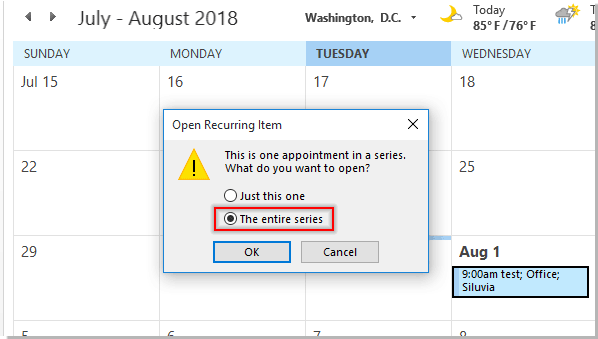
2. В окне Серия встреч нажмите кнопку Повторение. См. скриншот:

3. В диалоговом окне Повторение встречи выберите опцию Окончание до в разделе Диапазон повторения, введите дату перед будущей встречей, которую вы собираетесь отклонить в серии, а затем нажмите кнопку ОК.

4. Затем нажмите кнопку Отправить обновление, чтобы отправить измененную встречу. Для принятого приглажения на встречу этот шаг можно пропустить.
Теперь все будущие события этой встречи после 10.08.2018 были автоматически отклонены.
Связанные статьи:
- Как автоматически принимать приглашение на встречу от конкретного человека в Outlook?
- Как отклонить приглашение на встречу, но оставить его в своем календаре в Outlook?
Лучшие инструменты для повышения продуктивности работы с Office
Срочные новости: бесплатная версия Kutools для Outlook уже доступна!
Оцените обновленный Kutools для Outlook с более чем100 невероятными функциями! Нажмите, чтобы скачать прямо сейчас!
📧 Автоматизация Email: Автоответчик (Доступно для POP и IMAP) / Запланировать отправку писем / Авто Копия/Скрытая копия по правилам при отправке писем / Автоматическое перенаправление (Расширенное правило) / Автоматически добавить приветствие / Авторазделение Email с несколькими получателями на отдельные письма ...
📨 Управление Email: Отозвать письмо / Блокировать вредоносные письма по теме и другим критериям / Удалить дубликаты / Расширенный Поиск / Организовать папки ...
📁 Вложения Pro: Пакетное сохранение / Пакетное открепление / Пакетное сжатие / Автосохранение / Автоматическое отсоединение / Автоматическое сжатие ...
🌟 Волшебство интерфейса: 😊Больше красивых и стильных эмодзи / Напоминание при поступлении важных писем / Свернуть Outlook вместо закрытия ...
👍 Удобные функции одним кликом: Ответить всем с вложениями / Антифишинговая Email / 🕘Показать часовой пояс отправителя ...
👩🏼🤝👩🏻 Контакты и Календарь: Пакетное добавление контактов из выбранных Email / Разделить группу контактов на отдельные / Удалить напоминание о дне рождения ...
Используйте Kutools на вашем языке – поддерживаются Английский, Испанский, Немецкий, Французский, Китайский и более40 других!


🚀 Скачайте все дополнения Office одним кликом
Рекомендуем: Kutools для Office (5-в-1)
Скачайте сразу пять установщиков одним кликом — Kutools для Excel, Outlook, Word, PowerPoint и Office Tab Pro. Нажмите, чтобы скачать прямо сейчас!
- ✅ Все просто: скачайте все пять установочных пакетов одним действием.
- 🚀 Готово для любой задачи Office: Установите нужные дополнения тогда, когда они вам понадобятся.
- 🧰 Включено: Kutools для Excel / Kutools для Outlook / Kutools для Word / Office Tab Pro / Kutools для PowerPoint