Как автоматически открыть несколько окон Outlook при запуске Outlook?
При запуске учетной записи Outlook окно Почты открывается как обычно. Можно ли автоматически открыть другие окна Outlook, такие как Почта, Календарь, Контакты и Задачи, одновременно при запуске Outlook?
Автоматическое открытие нескольких окон Outlook при запуске с использованием кода VBA
Автоматическое открытие нескольких окон Outlook при запуске с использованием кода VBA
Здесь я могу представить код VBA, который поможет вам открыть несколько окон Outlook, таких как Почта, Календарь, Контакты и Задачи, сразу после запуска Outlook. Пожалуйста, выполните следующие действия:
1. Нажмите и удерживайте клавиши ALT + F11, чтобы открыть окно Microsoft Visual Basic for Applications.
2. В окне Microsoft Visual Basic for Applications дважды щелкните ThisOutlookSession в панели Project1(VbaProject.OTM), чтобы открыть модуль, затем скопируйте и вставьте следующий код в пустой модуль.
Код VBA: Автоматическое открытие нескольких окон Outlook при запуске Outlook:
Private Sub Application_Startup()
Dim xCalendar As Folder
Dim xTasks As Folder
Dim xContacts As Folder
Dim xInbox As Folder
Dim xExplorer As Outlook.Explorer
Dim xWidth, xHeight As Integer
On Error Resume Next
xWidth = Int(GetSystemMetrics32(0) / 4) + 60
xHeight = GetSystemMetrics32(1)
Set xInbox = Outlook.Application.ActiveExplorer.CurrentFolder
xInbox.Display
Set Application.ActiveExplorer.CurrentFolder = xInbox
Set xExplorer = Application.ActiveExplorer
With xExplorer
.WindowState = olNormalWindow
.Top = 0
.Left = 0
.Height = xHeight
.Width = xWidth
End With
Set xCalendar = Outlook.Session.GetDefaultFolder(olFolderCalendar)
xCalendar.Display
Set xExplorer = Application.ActiveExplorer
With xExplorer
.WindowState = olNormalWindow
.Top = 0
.Left = xWidth
.Height = xHeight
.Width = xWidth
End With
Set xContacts = Outlook.Session.GetDefaultFolder(olFolderContacts)
xContacts.Display
Set xExplorer = Application.ActiveExplorer
With xExplorer
.WindowState = olNormalWindow
.Top = 0
.Left = xWidth * 2
.Height = xHeight
.Width = xWidth
End With
Set xTasks = Outlook.Session.GetDefaultFolder(olFolderTasks)
xTasks.Display
Set xExplorer = Application.ActiveExplorer
With xExplorer
.WindowState = olNormalWindow
.Top = 0
.Left = xWidth * 3
.Height = xHeight
.Width = xWidth
End With
End Sub
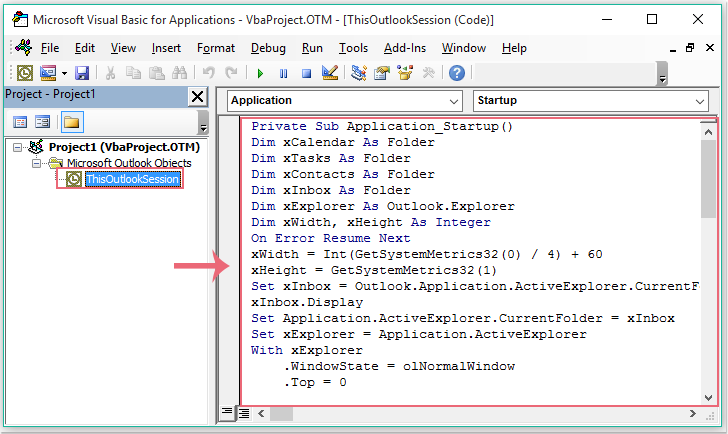
3. Затем продолжайте нажимать Вставить > Модуль, скопируйте и вставьте приведенный ниже код в открытый пустой модуль, см. скриншот:
Declare Function GetSystemMetrics32 Lib "user32" Alias "GetSystemMetrics" (ByVal xIndex As Long) As Long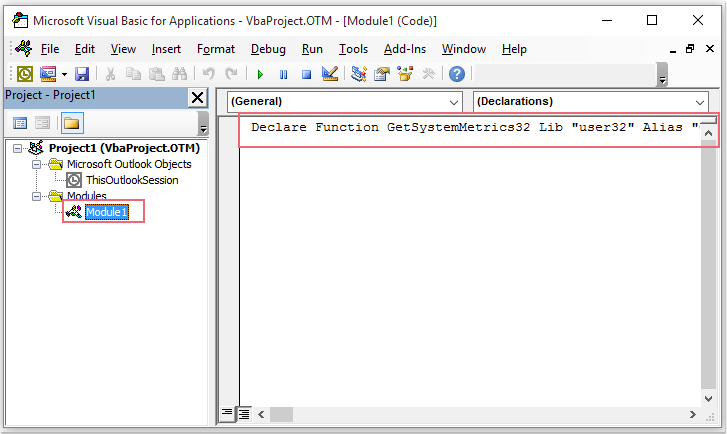
4. Затем сохраните и закройте коды, перезапустите Outlook, чтобы применить изменения. Теперь, при открытии Outlook, окна Почты, Календаря, Контактов и Задач будут автоматически открываться рядом друг с другом, см. скриншот:
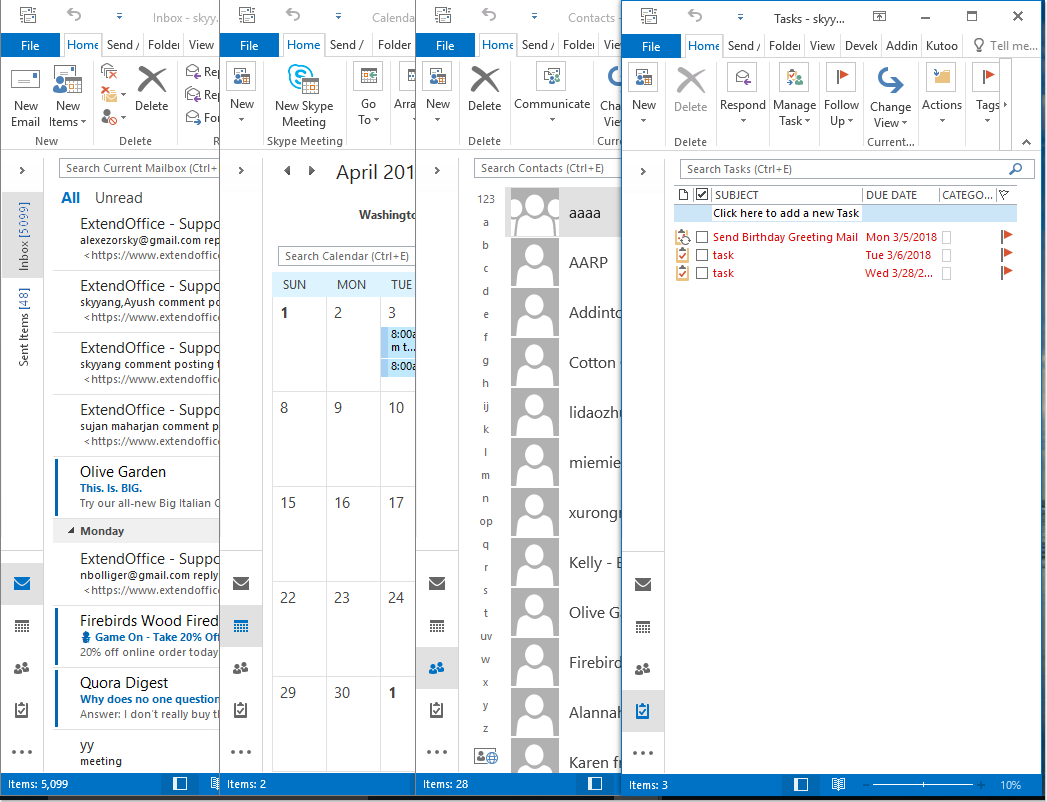
Лучшие инструменты для повышения продуктивности работы с Office
Срочные новости: бесплатная версия Kutools для Outlook уже доступна!
Оцените обновленный Kutools для Outlook с более чем100 невероятными функциями! Нажмите, чтобы скачать прямо сейчас!
📧 Автоматизация Email: Автоответчик (Доступно для POP и IMAP) / Запланировать отправку писем / Авто Копия/Скрытая копия по правилам при отправке писем / Автоматическое перенаправление (Расширенное правило) / Автоматически добавить приветствие / Авторазделение Email с несколькими получателями на отдельные письма ...
📨 Управление Email: Отозвать письмо / Блокировать вредоносные письма по теме и другим критериям / Удалить дубликаты / Расширенный Поиск / Организовать папки ...
📁 Вложения Pro: Пакетное сохранение / Пакетное открепление / Пакетное сжатие / Автосохранение / Автоматическое отсоединение / Автоматическое сжатие ...
🌟 Волшебство интерфейса: 😊Больше красивых и стильных эмодзи / Напоминание при поступлении важных писем / Свернуть Outlook вместо закрытия ...
👍 Удобные функции одним кликом: Ответить всем с вложениями / Антифишинговая Email / 🕘Показать часовой пояс отправителя ...
👩🏼🤝👩🏻 Контакты и Календарь: Пакетное добавление контактов из выбранных Email / Разделить группу контактов на отдельные / Удалить напоминание о дне рождения ...
Используйте Kutools на вашем языке – поддерживаются Английский, Испанский, Немецкий, Французский, Китайский и более40 других!


🚀 Скачайте все дополнения Office одним кликом
Рекомендуем: Kutools для Office (5-в-1)
Скачайте сразу пять установщиков одним кликом — Kutools для Excel, Outlook, Word, PowerPoint и Office Tab Pro. Нажмите, чтобы скачать прямо сейчас!
- ✅ Все просто: скачайте все пять установочных пакетов одним действием.
- 🚀 Готово для любой задачи Office: Установите нужные дополнения тогда, когда они вам понадобятся.
- 🧰 Включено: Kutools для Excel / Kutools для Outlook / Kutools для Word / Office Tab Pro / Kutools для PowerPoint