Как принять приглашение на собрание в Outlook, не отправляя ответ?
Обычно при принятии приглашения на собрание в Outlook у вас есть возможность ответить организатору или не отвечать. В этой статье мы покажем вам способ принятия приглашения на собрание без отправки ответа в Outlook.
Принять приглашение на собрание, не отправляя ответ в Outlook
Принять приглашение на собрание, не отправляя ответ в Outlook
Вы можете легко применить опцию «Не отправлять ответ», чтобы принять приглашение на собрание, не отправляя ответ в Outlook.
1. В представлении «Почта» нажмите, чтобы открыть запрос на собрание в области чтения.
2. Нажмите «Принять» > «Не отправлять ответ» в верхней части области чтения.
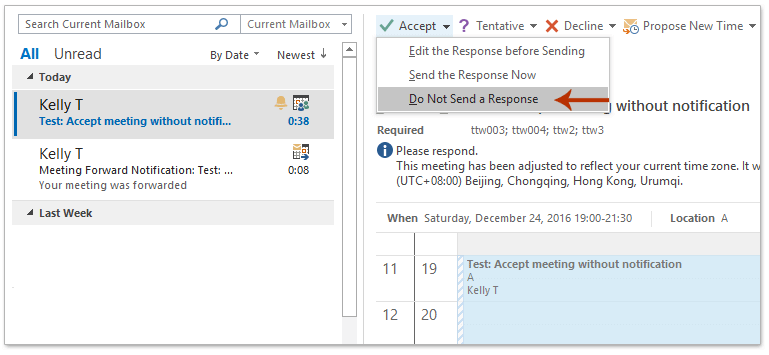
Теперь запрос на собрание принят и автоматически добавлен в ваш календарь без отправки ответа на собрание.
Связанные статьи
Принять отклоненное собрание (собрание, которое вы отклонили) в Outlook
Переслать собрание как электронное письмо, не уведомляя организатора встречи в Outlook
Отключить уведомления календаря в Outlook
Лучшие инструменты для повышения продуктивности работы с Office
Срочные новости: бесплатная версия Kutools для Outlook уже доступна!
Оцените обновленный Kutools для Outlook с более чем100 невероятными функциями! Нажмите, чтобы скачать прямо сейчас!
📧 Автоматизация Email: Автоответчик (Доступно для POP и IMAP) / Запланировать отправку писем / Авто Копия/Скрытая копия по правилам при отправке писем / Автоматическое перенаправление (Расширенное правило) / Автоматически добавить приветствие / Авторазделение Email с несколькими получателями на отдельные письма ...
📨 Управление Email: Отозвать письмо / Блокировать вредоносные письма по теме и другим критериям / Удалить дубликаты / Расширенный Поиск / Организовать папки ...
📁 Вложения Pro: Пакетное сохранение / Пакетное открепление / Пакетное сжатие / Автосохранение / Автоматическое отсоединение / Автоматическое сжатие ...
🌟 Волшебство интерфейса: 😊Больше красивых и стильных эмодзи / Напоминание при поступлении важных писем / Свернуть Outlook вместо закрытия ...
👍 Удобные функции одним кликом: Ответить всем с вложениями / Антифишинговая Email / 🕘Показать часовой пояс отправителя ...
👩🏼🤝👩🏻 Контакты и Календарь: Пакетное добавление контактов из выбранных Email / Разделить группу контактов на отдельные / Удалить напоминание о дне рождения ...
Используйте Kutools на вашем языке – поддерживаются Английский, Испанский, Немецкий, Французский, Китайский и более40 других!


🚀 Скачайте все дополнения Office одним кликом
Рекомендуем: Kutools для Office (5-в-1)
Скачайте сразу пять установщиков одним кликом — Kutools для Excel, Outlook, Word, PowerPoint и Office Tab Pro. Нажмите, чтобы скачать прямо сейчас!
- ✅ Все просто: скачайте все пять установочных пакетов одним действием.
- 🚀 Готово для любой задачи Office: Установите нужные дополнения тогда, когда они вам понадобятся.
- 🧰 Включено: Kutools для Excel / Kutools для Outlook / Kutools для Word / Office Tab Pro / Kutools для PowerPoint