Как рассчитать процент ответов «да» и «нет» из списка в Excel?
Как можно вычислить процент текстовых значений «да» и «нет» из диапазона ячеек на листе Excel? Возможно, эта статья поможет вам справиться с этой задачей.
Вычисление процента ответов «да» и «нет» из списка ячеек с помощью формулы
Вычисление процента ответов «да» и «нет» из списка ячеек с помощью формулы
Чтобы получить процент определенного текста из списка ячеек, следующая формула может вам помочь, сделайте следующее:
1. Введите эту формулу: =COUNTIF(B2:B15,"Yes")/COUNTA(B2:B15) в пустую ячейку, где вы хотите получить результат, а затем нажмите Enter для получения десятичного числа, см. скриншот:
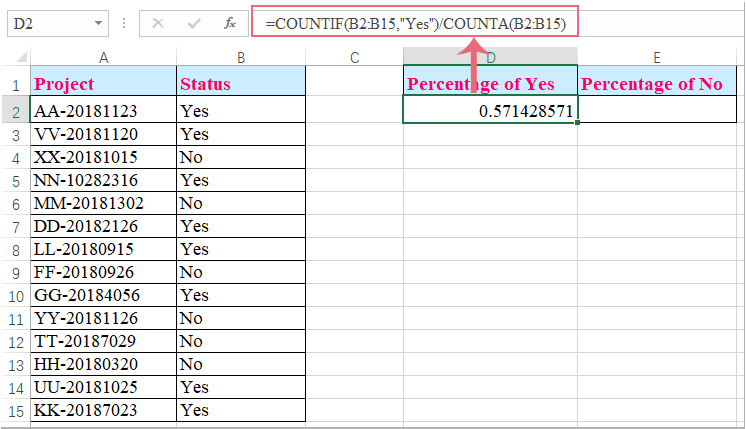
2. Затем вам нужно изменить формат этой ячейки на процентный, и вы получите нужный результат, см. скриншот:
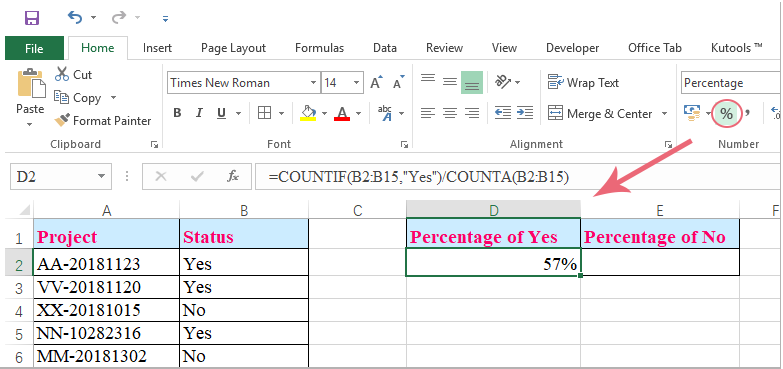
Примечания:
1. В приведенной выше формуле B2:B15 — это список ячеек, содержащих определенный текст, процент которого вы хотите вычислить;
2. Для расчета процента текста «нет» просто примените эту формулу: =COUNTIF(B2:B15,"No")/COUNTA(B2:B15).

Лучшие инструменты для повышения продуктивности в Office
Повысьте свои навыки работы в Excel с помощью Kutools для Excel и ощутите эффективность на новом уровне. Kutools для Excel предлагает более300 расширенных функций для повышения производительности и экономии времени. Нажмите здесь, чтобы выбрать функцию, которая вам нужнее всего...
Office Tab добавляет вкладки в Office и делает вашу работу намного проще
- Включите режим вкладок для редактирования и чтения в Word, Excel, PowerPoint, Publisher, Access, Visio и Project.
- Открывайте и создавайте несколько документов во вкладках одного окна вместо новых отдельных окон.
- Увеличьте свою продуктивность на50% и уменьшите количество щелчков мышью на сотни ежедневно!
Все надстройки Kutools. Один установщик
Пакет Kutools for Office включает надстройки для Excel, Word, Outlook и PowerPoint, а также Office Tab Pro — идеально для команд, работающих в разных приложениях Office.
- Комплексный набор — надстройки для Excel, Word, Outlook и PowerPoint плюс Office Tab Pro
- Один установщик, одна лицензия — настройка занимает считанные минуты (MSI-совместимо)
- Совместная работа — максимальная эффективность между приложениями Office
- 30-дневная полнофункциональная пробная версия — без регистрации и кредитной карты
- Лучшее соотношение цены и качества — экономия по сравнению с покупкой отдельных надстроек