Как легко извлечь содержимое комментариев в Excel?
В некоторых случаях нам нужно извлечь содержимое комментариев ячеек для лучшего просмотра или анализа, как показано на скриншоте ниже. Однако в Excel нет встроенной функции, которая могла бы помочь с этим. Тем не менее, у меня есть несколько трюков, которые помогут вам быстро и легко решить эту проблему.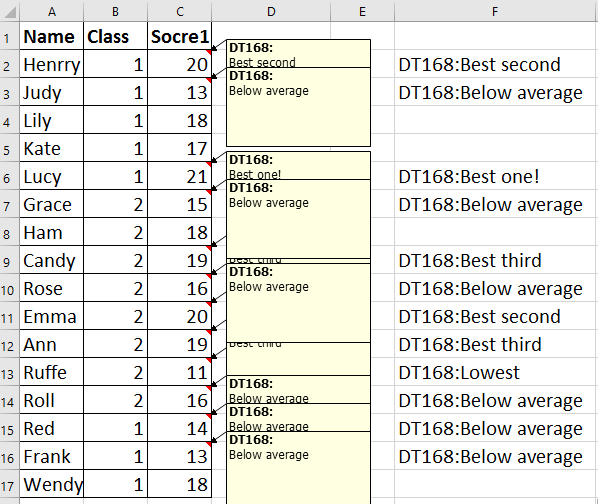
Извлечение содержимого комментариев с помощью определенной функции
Список всех комментариев активного листа или книги с помощью Kutools для Excel![]()
Извлечение содержимого комментариев с помощью определенной функции
В Excel нет формулы, которая может извлечь содержимое комментария, кроме определенной пользователем функции.
1. Нажмите клавиши Alt + F11, чтобы открыть окно Microsoft Visual Basic for Applications.
2. Щелкните Вставить > Модуль, скопируйте и вставьте код в пустой новый модуль.
Код: Извлечь комментарий
Function getComment(xCell As Range) As String
'UpdatebyExtendoffice20180330
On Error Resume Next
getComment = xCell.Comment.Text
End Function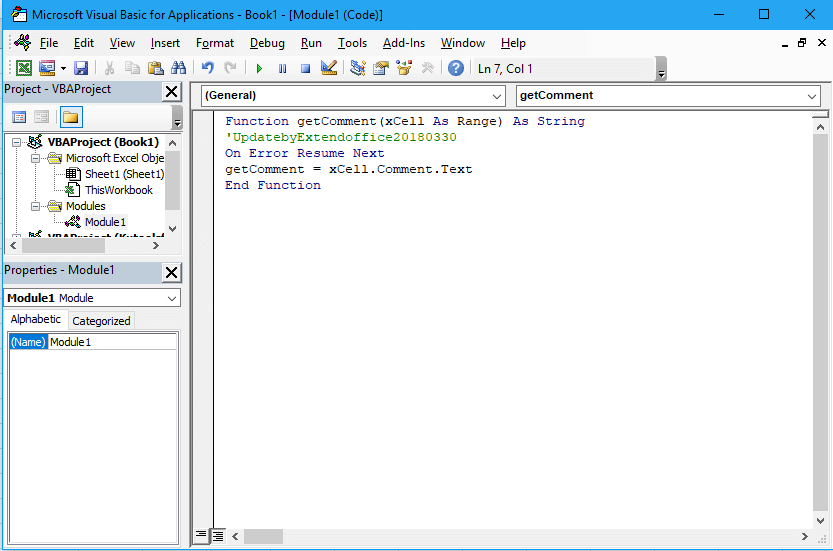
3. Сохраните код и вернитесь к листу, из которого вы хотите извлечь содержимое комментария, введите =getComment(B2) в ячейку, куда вы хотите поместить содержимое комментария, и нажмите клавишу Enter. После этого вы увидите, что комментарий отобразился в ячейке. Вы можете перетащить маркер заполнения вниз, чтобы извлечь комментарии по мере необходимости.
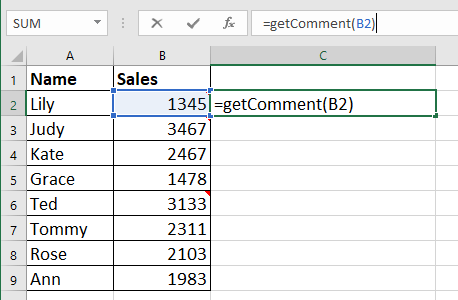 |  | 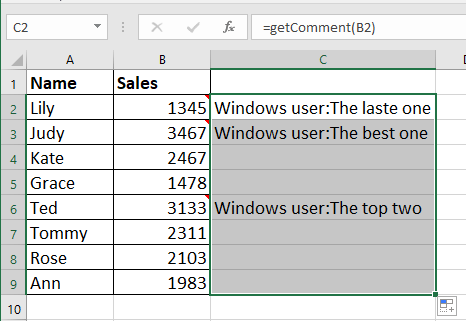 |
Список всех комментариев активного листа или книги с помощью Kutools для Excel
Если вы хотите составить список всех комментариев активного листа или текущей книги, использование определенной функции будет неудобным. Но функция Создать список комментариев в Kutools для Excel может быстро и легко справиться с этой задачей.
После бесплатной установки Kutools для Excel выполните следующие действия:
1. нажмите Kutools > Дополнительно (в группе Редактирование) > Создать список комментариев. См. скриншот: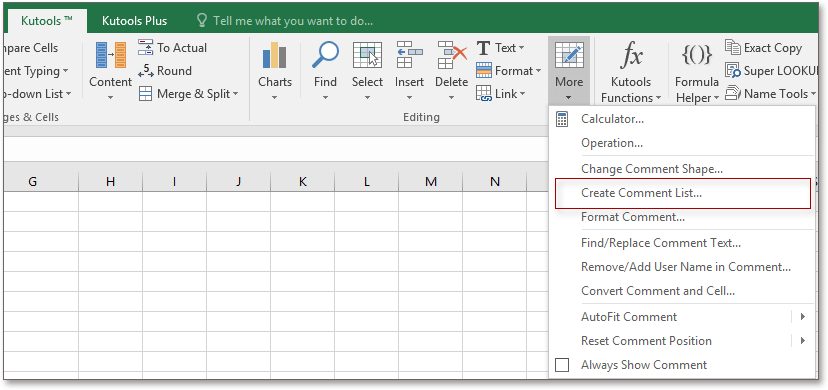
2. В Создать список комментариев диалоговом окне выберите область, из которой вы хотите составить список комментариев: Текущий лист или Все листы, затем выберите, разместить комментарии в новой книге или на новом листе текущей книги.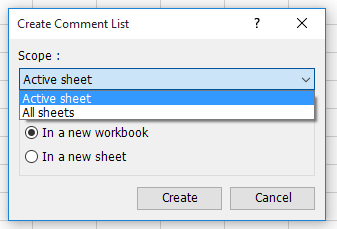
3. нажмите Создать. Теперь все комментарии перечислены один за другим на листе.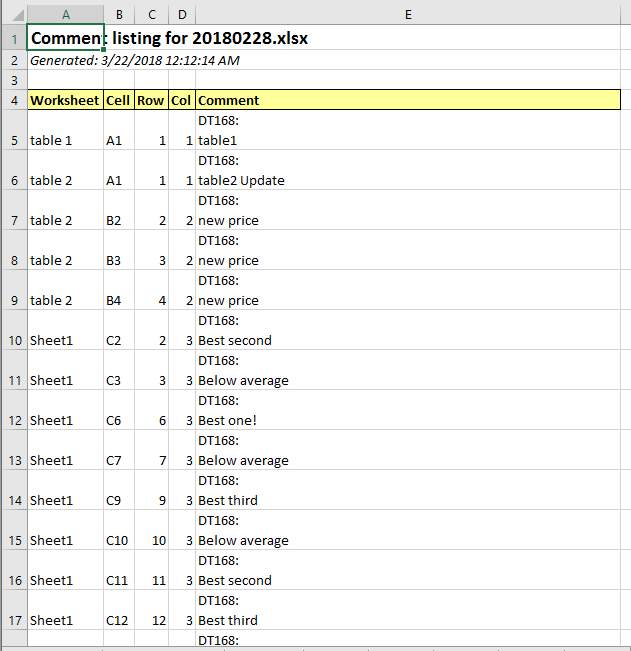
Демонстрация
Лучшие инструменты для повышения продуктивности в Office
Повысьте свои навыки работы в Excel с помощью Kutools для Excel и ощутите эффективность на новом уровне. Kutools для Excel предлагает более300 расширенных функций для повышения производительности и экономии времени. Нажмите здесь, чтобы выбрать функцию, которая вам нужнее всего...
Office Tab добавляет вкладки в Office и делает вашу работу намного проще
- Включите режим вкладок для редактирования и чтения в Word, Excel, PowerPoint, Publisher, Access, Visio и Project.
- Открывайте и создавайте несколько документов во вкладках одного окна вместо новых отдельных окон.
- Увеличьте свою продуктивность на50% и уменьшите количество щелчков мышью на сотни ежедневно!
Все надстройки Kutools. Один установщик
Пакет Kutools for Office включает надстройки для Excel, Word, Outlook и PowerPoint, а также Office Tab Pro — идеально для команд, работающих в разных приложениях Office.
- Комплексный набор — надстройки для Excel, Word, Outlook и PowerPoint плюс Office Tab Pro
- Один установщик, одна лицензия — настройка занимает считанные минуты (MSI-совместимо)
- Совместная работа — максимальная эффективность между приложениями Office
- 30-дневная полнофункциональная пробная версия — без регистрации и кредитной карты
- Лучшее соотношение цены и качества — экономия по сравнению с покупкой отдельных надстроек