Как отправить напоминание или уведомление по электронной почте, если книга обновлена в Excel?
В некоторых случаях может потребоваться отправка уведомления по электронной почте указанному получателю, если в отправленной вами книге произошло обновление данных. В этой статье мы покажем вам метод для реализации этого.
Отправка напоминания или уведомления по электронной почте при обновлении книги с помощью кода VBA
Отправка напоминания или уведомления по электронной почте при обновлении книги с помощью кода VBA
Пожалуйста, выполните следующие действия, чтобы отправить напоминание или уведомление по электронной почте, если книга обновлена.
1. В книге откройте определенный лист, на основе обновленных данных которого вы будете отправлять уведомление по электронной почте.
2. Щелкните правой кнопкой мыши по ярлыку листа и выберите Изменить код из контекстного меню. См. скриншот:

2. В окне Microsoft Visual Basic for Applications скопируйте и вставьте следующий код в окно кода. См. скриншот:
Код VBA: Отправка напоминания или уведомления по электронной почте, если книга обновлена
Private Sub Worksheet_Change(ByVal Target As Range)
'Updated by Extendoffice 2017/9/14
Dim xOutApp As Object
Dim xMailItem As Object
Dim xName As String
Dim xYesOrNo As Integer
On Error Resume Next
Set xOutApp = CreateObject("Outlook.Application")
Set xMailItem = xOutApp.CreateItem(0)
xYesOrNo = MsgBox("Want to attach updated workbook in email?", vbInformation + vbYesNo, "KuTools For Excel")
If xYesOrNo = 6 Then ActiveWorkbook.Save
If xYesOrNo = 6 Then xName = ActiveWorkbook.FullName
With xMailItem
.To = "Email Address"
.cc = ""
.Subject = "email notification test"
.Body = "Hi," & Chr(13) & Chr(13) & "File is now updated."
If xYesOrNo = 6 Then .Attachments.Add xName
.Display
End With
xMailItem = Nothing
xOutApp = Nothing
End SubПримечание: Замените Адрес Электронной Почты на адрес получателя в строке .To = "Адрес Электронной Почты". Также измените поля Копия, Тема и текст письма в коде VBA по необходимости.
3. Нажмите клавиши Alt + Q, чтобы закрыть окно Microsoft Visual Basic for Applications.
4. После редактирования ячейки в листе появится диалоговое окно Kutools for Excel, как показано на скриншоте ниже. Если вы хотите прикрепить обновленную книгу к электронному письму, нажмите кнопку Да. Если нет, нажмите кнопку Нет.
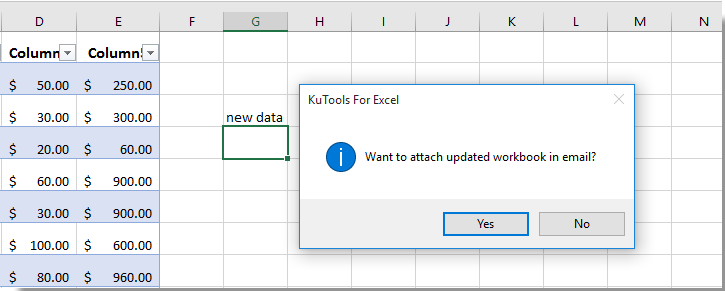
5. Затем электронное письмо создается автоматически, с прикрепленной или без обновленной книги. Все указанные поля включены в письмо. Пожалуйста, нажмите кнопку Отправить, чтобы отправить его.

Примечание: Код VBA работает только тогда, когда вы используете Outlook в качестве программы электронной почты.
Связанные статьи:
- Как автоматически отправлять электронное письмо на основе значения ячейки в Excel?
- Как отправить электронное письмо через Outlook при сохранении книги в Excel?
- Как отправить электронное письмо, если определенная ячейка изменена в Excel?
- Как отправить электронное письмо при нажатии кнопки в Excel?
- Как отправить электронное письмо, если срок истек в Excel?
Лучшие инструменты для повышения продуктивности в Office
Повысьте свои навыки работы в Excel с помощью Kutools для Excel и ощутите эффективность на новом уровне. Kutools для Excel предлагает более300 расширенных функций для повышения производительности и экономии времени. Нажмите здесь, чтобы выбрать функцию, которая вам нужнее всего...
Office Tab добавляет вкладки в Office и делает вашу работу намного проще
- Включите режим вкладок для редактирования и чтения в Word, Excel, PowerPoint, Publisher, Access, Visio и Project.
- Открывайте и создавайте несколько документов во вкладках одного окна вместо новых отдельных окон.
- Увеличьте свою продуктивность на50% и уменьшите количество щелчков мышью на сотни ежедневно!
Все надстройки Kutools. Один установщик
Пакет Kutools for Office включает надстройки для Excel, Word, Outlook и PowerPoint, а также Office Tab Pro — идеально для команд, работающих в разных приложениях Office.
- Комплексный набор — надстройки для Excel, Word, Outlook и PowerPoint плюс Office Tab Pro
- Один установщик, одна лицензия — настройка занимает считанные минуты (MSI-совместимо)
- Совместная работа — максимальная эффективность между приложениями Office
- 30-дневная полнофункциональная пробная версия — без регистрации и кредитной карты
- Лучшее соотношение цены и качества — экономия по сравнению с покупкой отдельных надстроек