Как объединить ячейки в диапазоне, отформатированном как таблица в Excel?
В Excel вы можете легко объединить несколько последовательных ячеек в одну с помощью функции «Объединить и выровнять по центру», как показано на скриншоте ниже. Однако невозможно объединить ячейки в диапазоне, который отформатирован как таблица в Excel. Есть ли какой-нибудь способ справиться с этим?
Объединение одинаковых ячеек с помощью Kutools для Excel![]()
 Объединение ячеек в таблице
Объединение ячеек в таблице
В Excel нет возможности объединять ячейки в таблице, но здесь я предлагаю вам обходной путь для объединения ячеек в таблице.
Выберите таблицу, затем перейдите на вкладку «Дизайн», нажмите «Преобразовать в диапазон» и затем нажмите «Да» в появившемся диалоговом окне, чтобы преобразовать таблицу в диапазон, который также будет выглядеть как таблица. См. скриншот:
 |
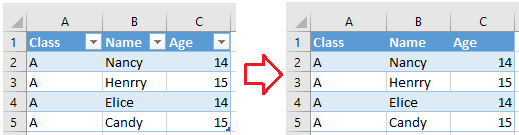 |
Затем выберите ячейки, которые хотите объединить, нажмите «Главная» → «Объединить и выровнять по центру», и нажмите «ОК» в появившемся диалоговом окне с предупреждением. См. скриншот:
 |
 |
 Объединение одинаковых ячеек с помощью Kutools для Excel
Объединение одинаковых ячеек с помощью Kutools для Excel
Если вы хотите объединить одинаковые ячейки в диапазоне или разъединить ячейки в диапазоне, вы можете использовать функции «Объединить одинаковые ячейки» или «Разъединить ячейки» из Kutools для Excel.
После установки Kutools для Excel выполните следующие действия:
Выберите ячейки, с которыми хотите работать, и нажмите Kutools >Объединить и разделить > Объединить одинаковые ячейки или Разъединить ячейки и заполнить значениями. См. скриншот:
Объединение одинаковых ячеек или разъединение ячеек
Демонстрация: Быстрое объединение соседних ячеек в столбцах с одинаковыми данными/значениями в Excel
Лучшие инструменты для повышения продуктивности в Office
Повысьте свои навыки работы в Excel с помощью Kutools для Excel и ощутите эффективность на новом уровне. Kutools для Excel предлагает более300 расширенных функций для повышения производительности и экономии времени. Нажмите здесь, чтобы выбрать функцию, которая вам нужнее всего...
Office Tab добавляет вкладки в Office и делает вашу работу намного проще
- Включите режим вкладок для редактирования и чтения в Word, Excel, PowerPoint, Publisher, Access, Visio и Project.
- Открывайте и создавайте несколько документов во вкладках одного окна вместо новых отдельных окон.
- Увеличьте свою продуктивность на50% и уменьшите количество щелчков мышью на сотни ежедневно!
Все надстройки Kutools. Один установщик
Пакет Kutools for Office включает надстройки для Excel, Word, Outlook и PowerPoint, а также Office Tab Pro — идеально для команд, работающих в разных приложениях Office.
- Комплексный набор — надстройки для Excel, Word, Outlook и PowerPoint плюс Office Tab Pro
- Один установщик, одна лицензия — настройка занимает считанные минуты (MSI-совместимо)
- Совместная работа — максимальная эффективность между приложениями Office
- 30-дневная полнофункциональная пробная версия — без регистрации и кредитной карты
- Лучшее соотношение цены и качества — экономия по сравнению с покупкой отдельных надстроек