Как применить цветовой градиент к нескольким ячейкам?
В Excel мы можем легко заполнить фоновый цвет одной или нескольких ячеек, но иногда нам нужно, чтобы цвет был заполнен с градиентом, как показано на следующем скриншоте. Как получить цветовой градиент в одной ячейке или между несколькими ячейками в Excel?
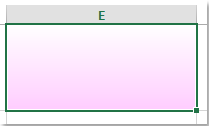
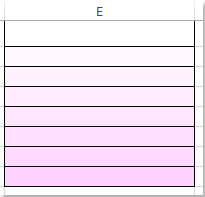
Применение градиентного цвета к одной ячейке с помощью функции «Формат ячеек»
Применение градиентного цвета к нескольким ячейкам с помощью кода VBA
 Применение градиентного цвета к одной ячейке с помощью функции «Формат ячеек»
Применение градиентного цвета к одной ячейке с помощью функции «Формат ячеек»
В Excel функция «Формат ячеек» может помочь вам заполнить цветовой градиент в одной ячейке. Пожалуйста, выполните следующие действия:
1. Выберите одну или несколько ячеек, которые вы хотите заполнить цветовым градиентом, затем щелкните правой кнопкой мыши и выберите Формат ячеек из контекстного меню. В диалоговом окне Формат ячеек перейдите на вкладку Заливка и нажмите кнопку Эффекты заливки, см. скриншот:

2. В диалоговом окне Эффекты заливки выберите два цвета, которые вы хотите использовать, из двух выпадающих списков в разделе Цвета, а затем выберите стиль затенения по вашему усмотрению, например горизонтальный, вертикальный и т. д. См. скриншот:

3. Затем нажмите ОК > ОК, чтобы закрыть диалоговые окна, и градиентный цвет будет заполнен для каждой ячейки, как показано на следующем скриншоте:


Раскройте магию Excel с Kutools AI
- Умное выполнение: Выполняйте операции с ячейками, анализируйте данные и создавайте диаграммы — всё это посредством простых команд.
- Пользовательские формулы: Создавайте индивидуальные формулы для оптимизации ваших рабочих процессов.
- Кодирование VBA: Пишите и внедряйте код VBA без особых усилий.
- Интерпретация формул: Легко разбирайтесь в сложных формулах.
- Перевод текста: Преодолейте языковые барьеры в ваших таблицах.
 Применение градиентного цвета к нескольким ячейкам с помощью кода VBA
Применение градиентного цвета к нескольким ячейкам с помощью кода VBA
Вышеупомянутый метод может помочь нам создать цветовой градиент внутри отдельной ячейки. Если вам нужно создать цветовой градиент между несколькими ячейками, вам нужно применить код VBA для решения этой задачи.
1. Сначала заполните определенный фоновый цвет для диапазона ячеек.
2. Удерживайте клавиши ALT + F11, чтобы открыть окно Microsoft Visual Basic for Applications.
3. Нажмите Вставить > Модуль и вставьте следующий код в окно Модуля.
Код VBA: Применение градиентного цвета к нескольким ячейкам:
Sub colorgradientmultiplecells()
'Updateby Extendoffcie
Dim xRg As Range
Dim xTxt As String
Dim xCell As Range
Dim xColor As Long
Dim I As Long
Dim K As Long
Dim xCount As Long
On Error Resume Next
If ActiveWindow.RangeSelection.Count > 1 Then
xTxt = ActiveWindow.RangeSelection.AddressLocal
Else
xTxt = ActiveSheet.UsedRange.AddressLocal
End If
LInput:
Set xRg = Application.InputBox("please select the cells range:", "Kutools for Excel", xTxt, , , , , 8)
If xRg Is Nothing Then Exit Sub
If xRg.Areas.Count > 1 Then
MsgBox "does not support multiple selections", vbInformation, "Kutools for Excel"
GoTo LInput
End If
On Error Resume Next
Application.ScreenUpdating = False
xCount = xRg.Rows.Count
For K = 1 To xRg.Columns.Count
xColor = xRg.Cells(1, K).Interior.Color
For I = xCount To 1 Step -1
xRg.Cells(I, K).Interior.Color = xColor
xRg.Cells(I, K).Interior.TintAndShade = (xCount - (I - 1)) / xCount
Next
Next
End Sub
4. Затем нажмите клавишу F5, чтобы запустить этот код, и появится диалоговое окно, которое напомнит вам выбрать раскрашенные ячейки, которые вы хотите заполнить градиентным цветом, см. скриншот:

5. Затем нажмите кнопку ОК, и цвет внутри нескольких ячеек будет отображен как градиентный цвет, см. скриншот:

Лучшие инструменты для повышения продуктивности в Office
Повысьте свои навыки работы в Excel с помощью Kutools для Excel и ощутите эффективность на новом уровне. Kutools для Excel предлагает более300 расширенных функций для повышения производительности и экономии времени. Нажмите здесь, чтобы выбрать функцию, которая вам нужнее всего...
Office Tab добавляет вкладки в Office и делает вашу работу намного проще
- Включите режим вкладок для редактирования и чтения в Word, Excel, PowerPoint, Publisher, Access, Visio и Project.
- Открывайте и создавайте несколько документов во вкладках одного окна вместо новых отдельных окон.
- Увеличьте свою продуктивность на50% и уменьшите количество щелчков мышью на сотни ежедневно!
Все надстройки Kutools. Один установщик
Пакет Kutools for Office включает надстройки для Excel, Word, Outlook и PowerPoint, а также Office Tab Pro — идеально для команд, работающих в разных приложениях Office.
- Комплексный набор — надстройки для Excel, Word, Outlook и PowerPoint плюс Office Tab Pro
- Один установщик, одна лицензия — настройка занимает считанные минуты (MSI-совместимо)
- Совместная работа — максимальная эффективность между приложениями Office
- 30-дневная полнофункциональная пробная версия — без регистрации и кредитной карты
- Лучшее соотношение цены и качества — экономия по сравнению с покупкой отдельных надстроек