Как сделать так, чтобы определенную ячейку обязательно заполнили перед закрытием книги?
Когда вы предоставляете книгу другим пользователям для проведения опроса, требующего регистрации реальных имен, например, каждый участник должен ввести свое имя в ячейку B1. Однако иногда некоторые пользователи могут закрыть книгу после завершения опроса, не указав свои имена. В этой статье я представлю VBA-код, который сделает обязательным заполнение определенной ячейки перед закрытием книги.
Сделать заполнение ячейки обязательным с помощью VBA
 Сделать заполнение ячейки обязательным с помощью VBA
Сделать заполнение ячейки обязательным с помощью VBA
1. Откройте книгу, содержащую обязательную ячейку, и нажмите клавиши Alt + F11, чтобы открыть окно Microsoft Visual Basic for Applications.
2. В панели Проект дважды щелкните ThisWorkbook, затем выберите Книга и BeforeClose из списка справа, после чего вставьте приведенный ниже код в скрипт. См. скриншот:
VBA: Сделать заполнение ячейки обязательным
If Cells(1, 2).Value = "" Then
MsgBox "Cell B1 requires user input", vbInformation, "Kutools for Excel"
Cancel = True
End If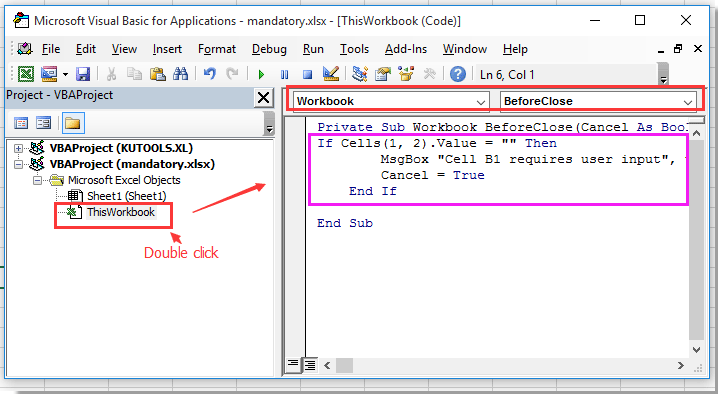
3. Затем сохраните этот код и закройте появившееся окно. Теперь, если ячейка B1 будет пустой при закрытии книги, появится диалоговое окно, которое напомнит вам ввести данные в ячейку B1. См. скриншот:
Совет: Вы можете изменить ячейку B1 на любую другую ячейку, которую хотите сделать обязательной.
Лучшие инструменты для повышения продуктивности в Office
Повысьте свои навыки работы в Excel с помощью Kutools для Excel и ощутите эффективность на новом уровне. Kutools для Excel предлагает более300 расширенных функций для повышения производительности и экономии времени. Нажмите здесь, чтобы выбрать функцию, которая вам нужнее всего...
Office Tab добавляет вкладки в Office и делает вашу работу намного проще
- Включите режим вкладок для редактирования и чтения в Word, Excel, PowerPoint, Publisher, Access, Visio и Project.
- Открывайте и создавайте несколько документов во вкладках одного окна вместо новых отдельных окон.
- Увеличьте свою продуктивность на50% и уменьшите количество щелчков мышью на сотни ежедневно!
Все надстройки Kutools. Один установщик
Пакет Kutools for Office включает надстройки для Excel, Word, Outlook и PowerPoint, а также Office Tab Pro — идеально для команд, работающих в разных приложениях Office.
- Комплексный набор — надстройки для Excel, Word, Outlook и PowerPoint плюс Office Tab Pro
- Один установщик, одна лицензия — настройка занимает считанные минуты (MSI-совместимо)
- Совместная работа — максимальная эффективность между приложениями Office
- 30-дневная полнофункциональная пробная версия — без регистрации и кредитной карты
- Лучшее соотношение цены и качества — экономия по сравнению с покупкой отдельных надстроек