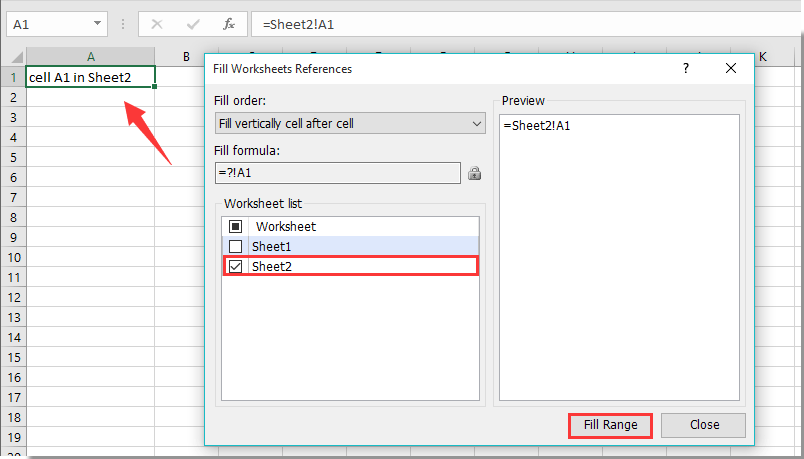Как использовать/ссылаться на значение из предыдущего листа в Excel?
Как сослаться на определенное значение ячейки из предыдущего листа при создании копии в Excel? Например, при создании копии Листа2 вы можете захотеть автоматически сослаться на ячейку A1 Листа2 в новом скопированном листе (например, Лист3). Как это сделать? Эта статья поможет вам.
Использование/ссылка на значение из предыдущего листа с помощью пользовательской функции
Использование/ссылка на значение из предыдущего листа с помощью Kutools для Excel
Использование/ссылка на значение из предыдущего листа с помощью пользовательской функции
Честно говоря, нет метода, который может автоматически ссылаться на определенное значение ячейки при создании копии листа. На самом деле, вы можете создать новый лист и затем сослаться на значение ячейки из предыдущего листа с помощью следующей пользовательской функции.
1. После создания нового пустого листа (например, Лист3), пожалуйста, одновременно нажмите клавиши Alt + F11, чтобы открыть окно Microsoft Visual Basic for Applications.
2. В окне Microsoft Visual Basic for Applications нажмите Вставить > Модуль. Затем скопируйте и вставьте следующий код VBA в окно Кода.
VBA: Использование/ссылка на значение из предыдущего листа в Excel
Function PrevSheet(RCell As Range)
Dim xIndex As Long
Application.Volatile
xIndex = RCell.Worksheet.Index
If xIndex > 1 Then _
PrevSheet = Worksheets(xIndex - 1).Range(RCell.Address)
End Function3. Нажмите клавиши Alt + Q одновременно, чтобы закрыть окно Microsoft Visual Basic for Applications.
4. Выберите пустую ячейку Листа3 (например, A1), введите формулу =PrevSheet(A1) в Строку формул и затем нажмите клавишу Enter.
Теперь вы получите значение ячейки A1 предыдущего листа (Лист2) в текущем листе.

Примечание: Код автоматически определит лист, который является предыдущим по отношению к текущему листу.
Использование/ссылка на значение из предыдущего листа с помощью Kutools для Excel
С помощью утилиты Автоматическое инкрементирование ссылок на листе из Kutools для Excel вы можете легко использовать или ссылаться на значение из предыдущего листа в Excel.
1. Если вы хотите сослаться на значение ячейки A1 из предыдущего листа в текущий лист, пожалуйста, выберите ячейку A1 в текущем листе, а затем нажмите Kutools > Дополнительно > Автоматическое инкрементирование ссылок на листе. Смотрите скриншот:

2. В диалоговом окне Заполнить ссылки на листе отметьте только имя предыдущего листа в поле Список листов и затем нажмите кнопку Заполнить диапазон.
Затем вы увидите, что значение ячейки A1 в предыдущем листе используется в текущем листе.
Примечание: С помощью этой утилиты вы можете сослаться на одно и то же значение ячейки из разных листов в текущий лист одновременно.
Kutools для Excel - Усильте Excel более чем 300 необходимыми инструментами. Наслаждайтесь постоянно бесплатными функциями ИИ! Получите прямо сейчас
Демо: Использование/ссылка на значение из предыдущего листа с помощью Kutools для Excel
Лучшие инструменты для повышения продуктивности в Office
Повысьте свои навыки работы в Excel с помощью Kutools для Excel и ощутите эффективность на новом уровне. Kutools для Excel предлагает более300 расширенных функций для повышения производительности и экономии времени. Нажмите здесь, чтобы выбрать функцию, которая вам нужнее всего...
Office Tab добавляет вкладки в Office и делает вашу работу намного проще
- Включите режим вкладок для редактирования и чтения в Word, Excel, PowerPoint, Publisher, Access, Visio и Project.
- Открывайте и создавайте несколько документов во вкладках одного окна вместо новых отдельных окон.
- Увеличьте свою продуктивность на50% и уменьшите количество щелчков мышью на сотни ежедневно!
Все надстройки Kutools. Один установщик
Пакет Kutools for Office включает надстройки для Excel, Word, Outlook и PowerPoint, а также Office Tab Pro — идеально для команд, работающих в разных приложениях Office.
- Комплексный набор — надстройки для Excel, Word, Outlook и PowerPoint плюс Office Tab Pro
- Один установщик, одна лицензия — настройка занимает считанные минуты (MSI-совместимо)
- Совместная работа — максимальная эффективность между приложениями Office
- 30-дневная полнофункциональная пробная версия — без регистрации и кредитной карты
- Лучшее соотношение цены и качества — экономия по сравнению с покупкой отдельных надстроек