Как увеличивать число каждые x строк в Excel?
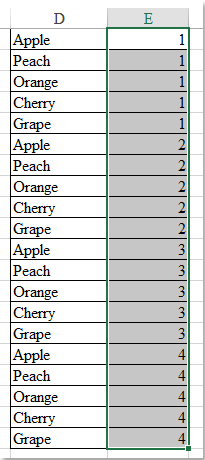
Обычно мы можем заполнять последовательные числа в столбце с помощью маркера заполнения, но пробовали ли вы заполнять столбец числами, увеличивая их каждые x строк? Например, первые пять строк заполняются числом 1, на 6-й строке значение становится 2, затем на 11-й строке значение становится 3 и так далее, как показано на следующем скриншоте. Чтобы решить эту проблему, эта статья может вам помочь.
 Увеличение числа каждые x строк с помощью формулы
Увеличение числа каждые x строк с помощью формулы
Следующая простая формула поможет вам быстро заполнить столбец числами, увеличивающимися каждые x строк, как вам нужно, выполните следующие действия:
1. Введите эту формулу: =ЦЕЛОЕ((СТРОКА(E1)-1)/5)+1 в пустую ячейку, где вы хотите заполнить последовательные числа, см. скриншот:

Примечание: В приведенной выше формуле число 5 указывает на увеличение чисел каждые 5 строк, вы можете изменить его по своему усмотрению.
2. Затем перетащите маркер заполнения вниз до ячеек, которые вы хотите заполнить увеличивающимися числами, и числа будут вставлены с увеличением на 1 после каждых 5 строк, см. скриншот:


Раскройте магию Excel с Kutools AI
- Умное выполнение: Выполняйте операции с ячейками, анализируйте данные и создавайте диаграммы — всё это посредством простых команд.
- Пользовательские формулы: Создавайте индивидуальные формулы для оптимизации ваших рабочих процессов.
- Кодирование VBA: Пишите и внедряйте код VBA без особых усилий.
- Интерпретация формул: Легко разбирайтесь в сложных формулах.
- Перевод текста: Преодолейте языковые барьеры в ваших таблицах.
Лучшие инструменты для повышения продуктивности в Office
Повысьте свои навыки работы в Excel с помощью Kutools для Excel и ощутите эффективность на новом уровне. Kutools для Excel предлагает более300 расширенных функций для повышения производительности и экономии времени. Нажмите здесь, чтобы выбрать функцию, которая вам нужнее всего...
Office Tab добавляет вкладки в Office и делает вашу работу намного проще
- Включите режим вкладок для редактирования и чтения в Word, Excel, PowerPoint, Publisher, Access, Visio и Project.
- Открывайте и создавайте несколько документов во вкладках одного окна вместо новых отдельных окон.
- Увеличьте свою продуктивность на50% и уменьшите количество щелчков мышью на сотни ежедневно!
Все надстройки Kutools. Один установщик
Пакет Kutools for Office включает надстройки для Excel, Word, Outlook и PowerPoint, а также Office Tab Pro — идеально для команд, работающих в разных приложениях Office.
- Комплексный набор — надстройки для Excel, Word, Outlook и PowerPoint плюс Office Tab Pro
- Один установщик, одна лицензия — настройка занимает считанные минуты (MSI-совместимо)
- Совместная работа — максимальная эффективность между приложениями Office
- 30-дневная полнофункциональная пробная версия — без регистрации и кредитной карты
- Лучшее соотношение цены и качества — экономия по сравнению с покупкой отдельных надстроек