Как быстро объединить соседние строки с одинаковыми данными в Excel?
Предположим, у вас есть лист с одинаковыми данными в соседних строках, и вы хотите объединить одинаковые ячейки в одну, чтобы данные выглядели аккуратно и красиво. Как быстро и удобно объединить соседние строки с одинаковыми данными? Сегодня я представлю вам несколько быстрых способов решения этой проблемы.
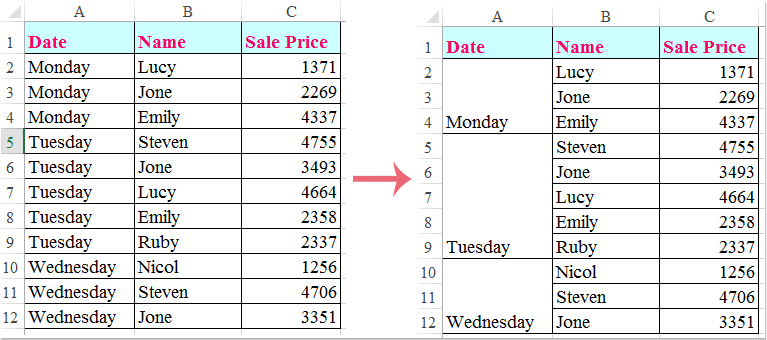
Объединение соседних строк с одинаковыми данными с помощью кода VBA
Объединение соседних строк с одинаковыми данными с помощью Kutools для Excel
Разъединение ячеек и заполнение дублирующимися значениями в Excel
Объединение соседних строк с одинаковыми данными с помощью кода VBA
Конечно, вы можете объединить одинаковые данные с помощью команды «Объединить и выровнять по центру», но если нужно объединить сотни ячеек, этот метод будет отнимать много времени. Поэтому следующий код VBA поможет вам легко объединить одинаковые данные.
1. Нажмите и удерживайте клавиши ALT + F11, чтобы открыть окно Microsoft Visual Basic для приложений.
2. Нажмите Вставить > Модуль и вставьте следующий макрос в окно Модуля.
Sub MergeSameCell()
'Updateby Extendoffice
Dim Rng As Range, xCell As Range
Dim xRows As Integer
xTitleId = "KutoolsforExcel"
Set WorkRng = Application.Selection
Set WorkRng = Application.InputBox("Range", xTitleId, WorkRng.Address, Type:=8)
Application.ScreenUpdating = False
Application.DisplayAlerts = False
xRows = WorkRng.Rows.Count
For Each Rng In WorkRng.Columns
For i = 1 To xRows - 1
For j = i + 1 To xRows
If Rng.Cells(i, 1).Value <> Rng.Cells(j, 1).Value Then
Exit For
End If
Next
WorkRng.Parent.Range(Rng.Cells(i, 1), Rng.Cells(j - 1, 1)).Merge
i = j - 1
Next
Next
Application.DisplayAlerts = True
Application.ScreenUpdating = True
End Sub
3. Затем нажмите клавишу F5, чтобы запустить этот код. На экране появится диалоговое окно для выбора диапазона. См. скриншот:
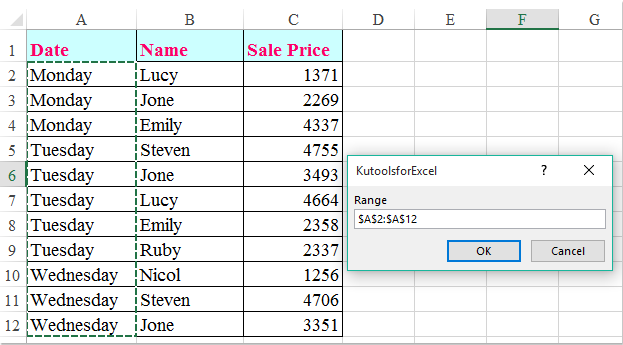
4. Затем нажмите ОК, и одинаковые данные в столбце A будут объединены вместе. См. скриншот:
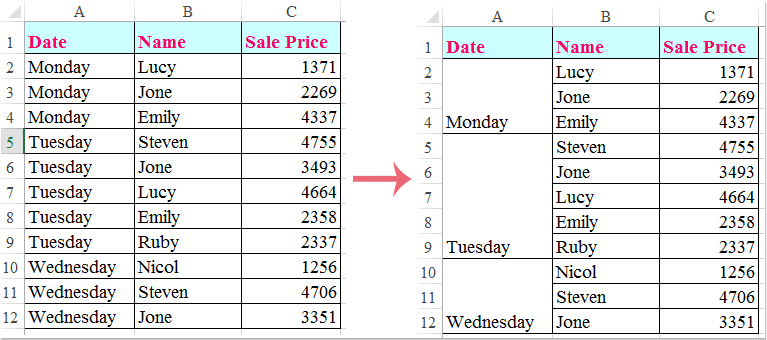
Объединение соседних строк с одинаковыми данными с помощью Kutools для Excel
С помощью утилиты Объединить одинаковые ячейки из Kutools для Excel вы можете быстро объединить одинаковые значения в нескольких столбцах одним щелчком мыши.
После установки Kutools для Excel вы можете сделать следующее:
1. Выберите столбцы, в которых вы хотите объединить соседние строки с одинаковыми данными.
2. Нажмите Kutools > Объединить и разделить > Объединить одинаковые ячейки, см. скриншот:
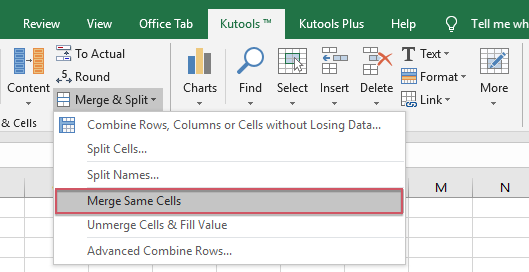
3. После этого одинаковые данные в выбранных столбцах будут объединены в одну ячейку. См. скриншот:

Нажмите, чтобы скачать Kutools для Excel и начать бесплатную пробную версию прямо сейчас!
Лучшие инструменты для повышения продуктивности в Office
Повысьте свои навыки работы в Excel с помощью Kutools для Excel и ощутите эффективность на новом уровне. Kutools для Excel предлагает более300 расширенных функций для повышения производительности и экономии времени. Нажмите здесь, чтобы выбрать функцию, которая вам нужнее всего...
Office Tab добавляет вкладки в Office и делает вашу работу намного проще
- Включите режим вкладок для редактирования и чтения в Word, Excel, PowerPoint, Publisher, Access, Visio и Project.
- Открывайте и создавайте несколько документов во вкладках одного окна вместо новых отдельных окон.
- Увеличьте свою продуктивность на50% и уменьшите количество щелчков мышью на сотни ежедневно!
Все надстройки Kutools. Один установщик
Пакет Kutools for Office включает надстройки для Excel, Word, Outlook и PowerPoint, а также Office Tab Pro — идеально для команд, работающих в разных приложениях Office.
- Комплексный набор — надстройки для Excel, Word, Outlook и PowerPoint плюс Office Tab Pro
- Один установщик, одна лицензия — настройка занимает считанные минуты (MSI-совместимо)
- Совместная работа — максимальная эффективность между приложениями Office
- 30-дневная полнофункциональная пробная версия — без регистрации и кредитной карты
- Лучшее соотношение цены и качества — экономия по сравнению с покупкой отдельных надстроек